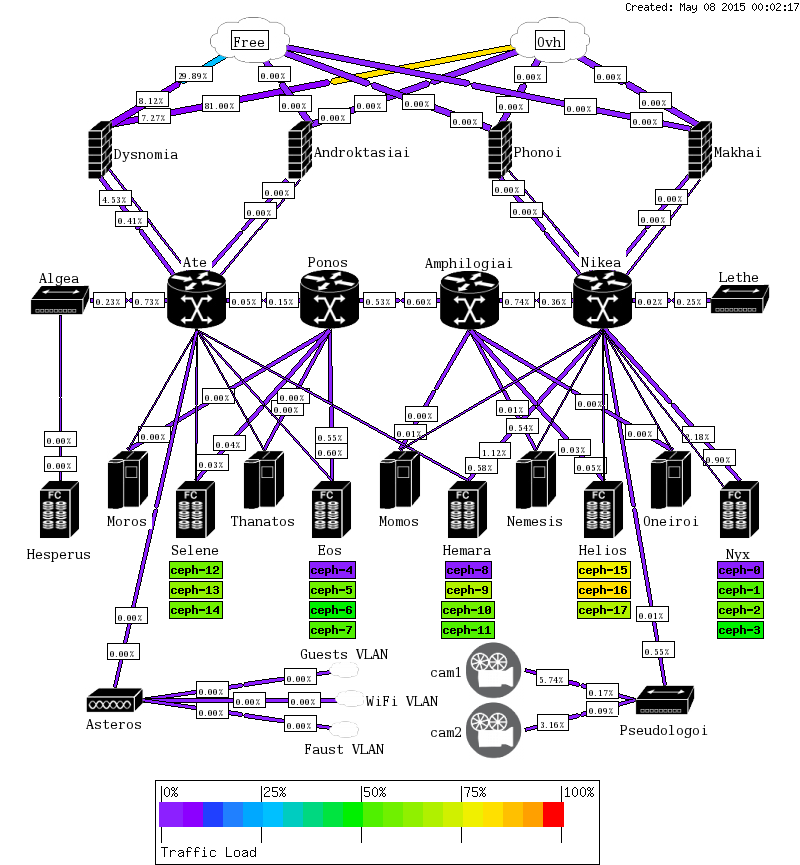
Multi Router Traffic Grapher
Also known as MRTG, this solution is perfect to generate graphs from SNMP checks.
MRTG would most likely be used to graph bandwidths and throughput: running their configuration generation utility (cfgmaker) without options would output everything related to your SNMP target network interfaces. Although, MRTG is virtually able to deal with anything your SNMP target can send back (disks, load, memory, …).
MRTG is very modular. Metrics may be stored in several formats, and viewed by several interfaces.
Shipped with its own html indexes generators, MRTG main task is to collect SNMP data.
Default web user interface is more of test page, than an actual supervision solution front page.
From there, several solutions came up, others grew, aiming to wrap MRTG greatness on some more-or-less powerful interfaces.
14all.cgi is one of the more popular frontend to MRTG, providing with a very simple, yet powerful, interface to your metrics.
router2.cgi looks more exhaustive on paper – I still haven’t tested it yet.
Solutions such as Cacti as well, may also use MRTG.
An other popular solution to use over MRTG, is PHP-Weathermap (not to confuse with Weathermap4rrds, their configuration syntax being almost identic, the latter lacks a few features over the original).
Derivatives may be found on OVH own network weathermap (by the way, my congratulations to the intern that most likely spend several days, configuring this map). You’ve got the idea: placing and connecting your objects, associating your rrdtool collections to specific links.
So far, I’ve mostly used 14all.cgi, which is awesome dealing with graphs – generating graphs by clicking specific points on an image is not possible, using generic MRTG interface.
Although, I’m still not convinced by the overall presentation of these graphs. While working for Smile, my manager was nagging me about this. I ended up writing my own client, re-using munin CSS and 14all.cgi graphs. Then, adding weathermap support. And finally, keeping a copy of generated maps to provide with an history presented to web clients.